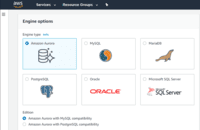Overview
What is Amazon Aurora?
Amazon Aurora is a global-scale relational database service built for the cloud with full MySQL and PostgreSQL compatibility.
Great, intuitive and a must have with larger businesses
AWS Aurora Review
Great resource for product that requires great scalability with high availability
Excellent low maintenance and self administration qualities with Amazon Aurora DB.
Amazon Aurora: Empowering Scalability and Performance for Modern Database Management.
A powerful RDBMS
Amazon Aurora Internals
Aurora Serverless is the perfect database as a service in scalability if you do not want headaches or waste time managing databases.
For its easy scalability, …
Best Serverless computing platform.
Cost effective
- Primarily use it in our core payments platform given that we need strong ACID properties but we’re looking to transition to dynamodb soon …
Amazon Aurora - what an excellent solution for Database problems
Migrating your databases to Amazon Aurora to reduce Storage Costs
Even better than Amazon RDS
Awards
Products that are considered exceptional by their customers based on a variety of criteria win TrustRadius awards. Learn more about the types of TrustRadius awards to make the best purchase decision. More about TrustRadius Awards
Popular Features
- Automated backups (25)9.595%
- Database scalability (26)9.494%
- Automatic software patching (26)8.989%
- Monitoring and metrics (25)8.787%
Reviewer Pros & Cons
Features
Database-as-a-Service
Database as a Service (DBaaS) software, sometimes referred to as cloud database software, is the delivery of database services ocer the Internet as a service
- 8.9Automatic software patching(26) Ratings
Patches applied to database automatically
- 9.4Database scalability(26) Ratings
Ease of scaling compute or memory resources and storage up or down
- 9.5Automated backups(25) Ratings
Automated backup enabling point-in-time data recovery
- 9.2Database security provisions(24) Ratings
Provision for database encryption, network isolation, and identity access management
- 8.7Monitoring and metrics(25) Ratings
Built-in monitoring of multiple operational metrics
- 9.1Automatic host deployment(23) Ratings
Compute instance replacement in the event of hardware failure
Service Offering Details
- About
- Integrations
- Competitors
- Tech Details
- FAQs
What is Amazon Aurora?
Amazon Aurora features a distributed, fault-tolerant, self-healing storage system that auto-scales up to 64TB per database instance. It delivers performance and availability with up to 15 low-latency read replicas, point-in-time recovery, continuous backup to Amazon S3, and replication across three Availability Zones (AZs).
The vendor invites readers to learn more details on how they designed Amazon Aurora, from AWS CTO, Werner Vogels.
Amazon Aurora Screenshots
Amazon Aurora Videos
Amazon Aurora Supported Products
Amazon Aurora Competitors
Amazon Aurora Availability
| Geography | NAMER, EMEA, APAC, LATAM |
|---|---|
| Supported Languages | English, French, Chinese, Korean, Japanese |
Frequently Asked Questions
Comparisons
Compare with
Reviews and Ratings
(160)Attribute Ratings
Reviews
(1-5 of 5)Amazon RDS Aurora.
- Fetch performance is great.
- Huge cluster size.
- Easy to setup.
- Supports InnoDB.
- Does not support small RDS.
- Automatic software patching
- 80%8.0
- Database scalability
- 100%10.0
- Automated backups
- 100%10.0
- Database security provisions
- 80%8.0
- Monitoring and metrics
- 60%6.0
- Automatic host deployment
- 80%8.0
- More efficient and managing database.
- Accessibility.
Old Database New Again: AWS Aurora, and it Shines
- Aurora stands out in clustering (or multi-zone high availability) provided out of the box
- DBA-less (almost) solution, at least the server-side aspect is muted, no patching or any hardening to make
- Scale horizontally or vertically, or both.
- The serverless option is attractive for ad-hoc use
- Read-only replicas for robust analytics
- Easy of programmability, supported by most drivers immediately
- Easy scaling - can be either horizontal and/or vertical.
- Nearly seamless backups, easy management.
- 0 worries about server-side security.
- Secondaries: up to 15 read-only replicas are enough even for very analytics hungry enterprises plus it makes all the data immutable.
- Speed: it is hard to say 100% accurately, but in my view, Aurora beats all in the cost to speed ratio.
- The Small and Medium instances are only good for testing or development, the number of connections and resources is limited.
- The 5.7 as the latest version of AWS Aurora in MySQL compatibility is behind feature-wise to what the most recent release of MySQL offers (the same applies to Postgres mode).
- Some odd or sub-optimal configuration values with some parameters not changeable.
- No online development experience. So one must rely on Open Source tooling that is typically subpar to commercial offerings which in turn often are pricey and requires a desktop environment. I wish AWS Cloud 9 could offer in the Cloud Aurora development.
- Completely DBA-less (or nearly so)
- Can replace most RDBMs
- Ideal for fast-growing companies or those that need to scale out and back. This is not so easy with say NoSQL or Hadoop-based products
- For most programmers or database developers, starting to code against MySQL is an easy thing, most mature programming languages have a native driver, MySQL shell
- Good enough for simple analytics as enterprise reporting, so it can forfeit the need for a dedicated data mart or even a data warehouse
- Can be ~ 20% costlier than just a self-managed MySQL instance
- Outdated version-wise compared to where Oracle's MySQL is
- As a result of the older version used some analytical functionality is beyond reach for ordinary developers or analysts or requires the use of mature commercial tools
- More predictable costs (AWS provides more than one budgeting and ToC tool unlike the other Cloud providers by the way).
- Aurora can be more expensive (roughly 20%) than a dedicated standalone MySQL or Postgres, however, it is much faster and far more elastic than the regular, hosted instance.
- The development time went down. This is especially true with Microservices or application mesh.
- The DBA becomes less in focus, backup, patching, and failover are no longer a task or item to worry about too much, this allows us to assign the resources differently. Less advanced planning.
- MySQL or Postgres Aurora are both well understood and mature products with plenty of pool of talent.
- High availability
- Fault tolerance
- Back up and restore
- Open source database compatibility
- Pricing: indeed there is a premium for using Aurora but the cost is worth the benefit of minimizing the time spent tending database infrastructure.
- The premium cost can be a deterrent but its well worth it when the DB fixes itself without intervention from the engineering or DBA teams
- The team has gained more confidence in deploying highly available DB infrastructure without the overhead of managing the underlying instances and coordinating the synchronization of a primary-secondary DB setup.
- Aurora has saved the day for my team on multiple occasions by withstanding unexpected, spiky traffic
- MySQL and PostgreSQL
Amazon Aurora Review
- Performance: We utilize Aurora as a PostgreSQL replacement, and Aurora's throughput is up to 3 times higher.
- Simple Instance Auto-Scaling: We can scale the underlying database engine up or down with no down time.
- Auto-Growing Storage: Rather than having to over-provision, Aurora automatically adds blocks of 10GB to your storage cluster up to multiple terabytes of storage.
- Support for additional engines: Right now, Aurora is limited to MySQL and PostgreSQL.
- PostgreSQL-specific Instance Types: The PostgreSQL has high minimum instance type variants; while MySQL can take advantage of t3 instances, the minimum PostgreSQL instance is too large for lower-budget workflows and tests/debugging.
- Has enabled us to not pay for over provisioned database storage that we may or may not need thanks to auto-scaling features.
- Per-second replica ability gives us peace of mind.
Amazon's opensource relational database service
My organization uses a lot of serverless features on AWS for developing microservices. In this regard, we use AWS Lambda for microservices and Amazon Aurora for a relational database.
This is a lightweight maintenance-less option of providing microservices without having to maintain the infrastructure including AMI rehydrations on AWS.
- Aurora is a relational database as a service on AWS which is MySQL and Postgres compatible. So if you are looking for a serverless option which going through need to host and manage a database then Aurora as a service is great.
- It is a simple and cost-effective open source database which is much cheaper than a normal database cost. Hence very efficient for microservices database where you do not need one very large centralized database but many small databases that are available and low latency.
- Aurora provides high performance and low latency. Last year they also announced multi-master in the same region and read replicas in multiple regions. This is very convenient if you are trying to design and build a highly reliable application.
- Just like AWS DynamoDB which is a not a SQL solution and is truly a global DB, it would be great if AWS Aurora can become a global DB. What that means is that it is multi-region multi-master. That way writes to different regions of AWS would all be in sync and available in replicas on different regions.
- If you are trying to build a serverless backend.
- Amazon hosted relational database service (RDS). So we do not have to manage the database maintenance.
- Backup and archival can be done to AWS S3, which is very convenient.
- It provides high performance and scalability.
- It's very secure. You could use AWS Key management service (KMS) to encrypt and store data on AWS Aurora.
- The costs of Aurora is 5x and 3x less than RDS MySQL and Postgres on AWS. Hence tremendous cost savings.
- Bring up your database in a matter of minutes. This is very crucial for quick solutions on the cloud.
- Best suited for serverless backend solutions for microservices.
- Highly secure for banking applications with AWS KMS.
Both Postgres and MySQL are supported. Hence this is a cheaper and highly reliable service offered by AWS.
If you are building applications on AWS then this should cater to all your needs for a relational database.